
What's new in Qwilr ✨
See the latest feature release here 🚀
Updated August 2025
(psst: this page is made using Qwilr! Like it? Try it free now)
NEW: Control access to folders in Qwilr

February 2026
Want to organize your Qwilr account, but don’t want to give everyone access to all your pages?
We’ve introduced new folder permissions, giving you flexibility over who can view and edit the folders in your account, and the pages within them.
(This feature is rolling out progressively across accounts. Get in touch with our Support Team if you'd like to opt in.)

You now have the ability to manage access to folders, via the new Share folder menu, helping you organize your account while maintaining control over who sees what.
You will have the choice of the following access levels:
- Can edit – You can share the folder, and edit all pages within it
- Can view – You can view all pages in the folder
- Limited – You can only view or edit your own pages
Creators can still create, rename, move and delete folders – but only if they have edit access to everything in that folder.
Why does this matter?
You’re now able to…
- Control who sees certain pages
- Organize your pages in a way that matches your processes
- Save time searching for pages
- Reduce unwanted edits to your proposals
It’s all about making your Qwilr setup work for your team.
NEW: Automatically send recurring invoices via QwilrPay

October 2025
Recently, we released the ability for you to collect recurring payments and this allowed repeat payments to be automatically deducted from your customers’ cards or bank accounts.
But we know that some businesses would rather send over an invoice than auto-charging their customers.
Well, now, you can now automate recurring invoicing with QwilrPay.
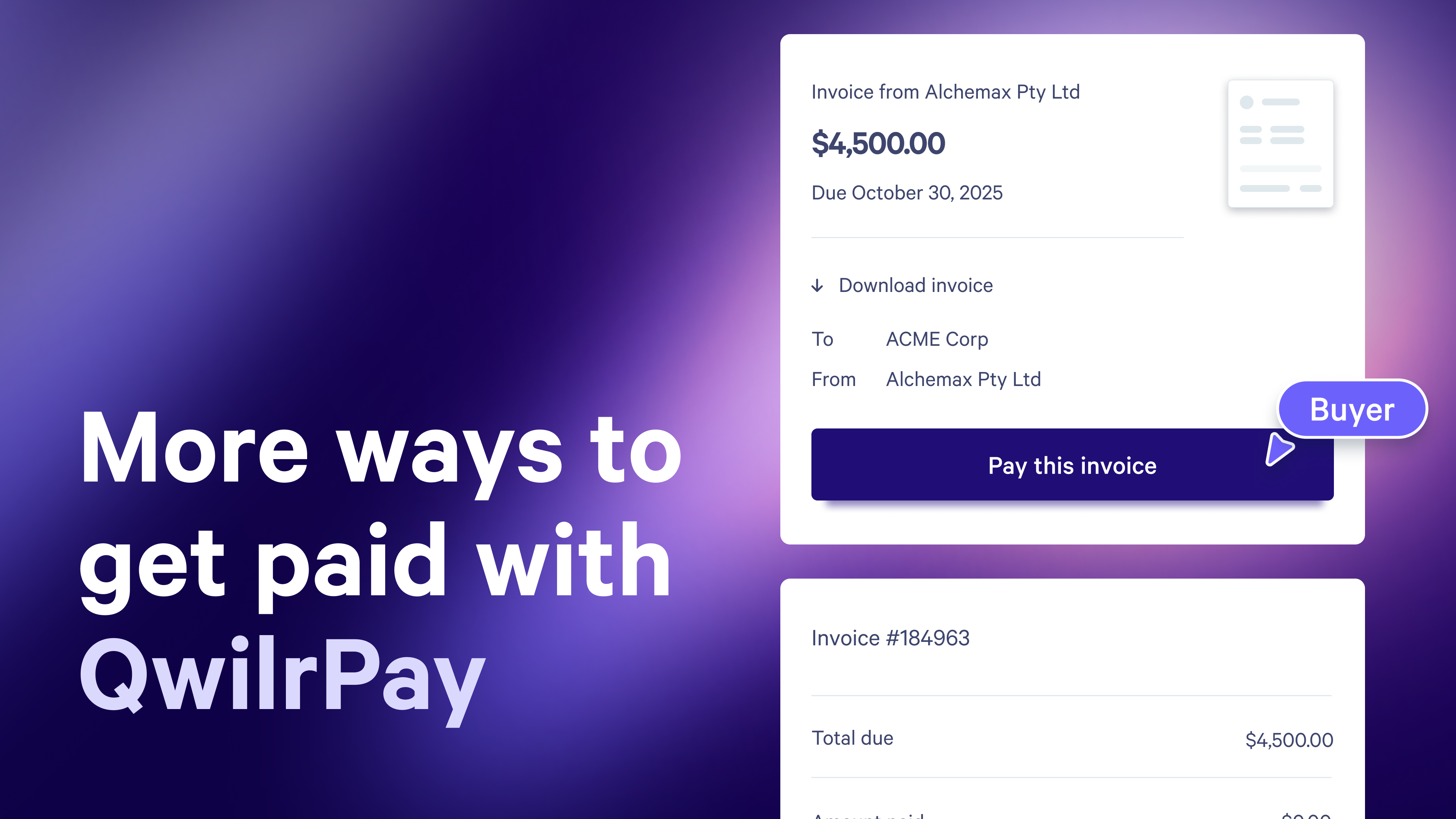
What’s new?
This update gives you choice between automatically charging the payment method on file, or emailing customers an invoice, with payment terms and a payment link, each billing cycle.
Customers can pay on invoice terms without automatic deductions, and without you having to manually generate invoices each billing cycle.
You can now…
- Send invoices to your clients automatically, allowing them to pay on custom terms
- Control payment terms, due dates, and payment methods
- View all invoices and manage the subscription directly in Stripe
Why this matters
We know that not all businesses like to charge their customers automatically.
Maybe your buyers need their invoices approved, maybe you want to give them more flexibility with their payment timing, or perhaps it’s just not how you do business.
Whatever the reason, this update will help you with…
- A payment flow that matches your processes
- More flexibility for buyers, allowing them to coordinate purchase orders or approvals
- Fewer payments disputes, every charge is explicitly authorized by your client
NEW: Effortlessly accept recurring payments via QwilrPay

August 2025
Do you charge customers on a recurring basis?
Sick of wasting time setting up each subscription in your payments platform?
Or even worse, manually billing your customers every month?
Now, with our latest update to QwilrPay, accepting repeat payments has never been easier.
As of today, you can automatically collect recurring payments and subscriptions via QwilrPay.
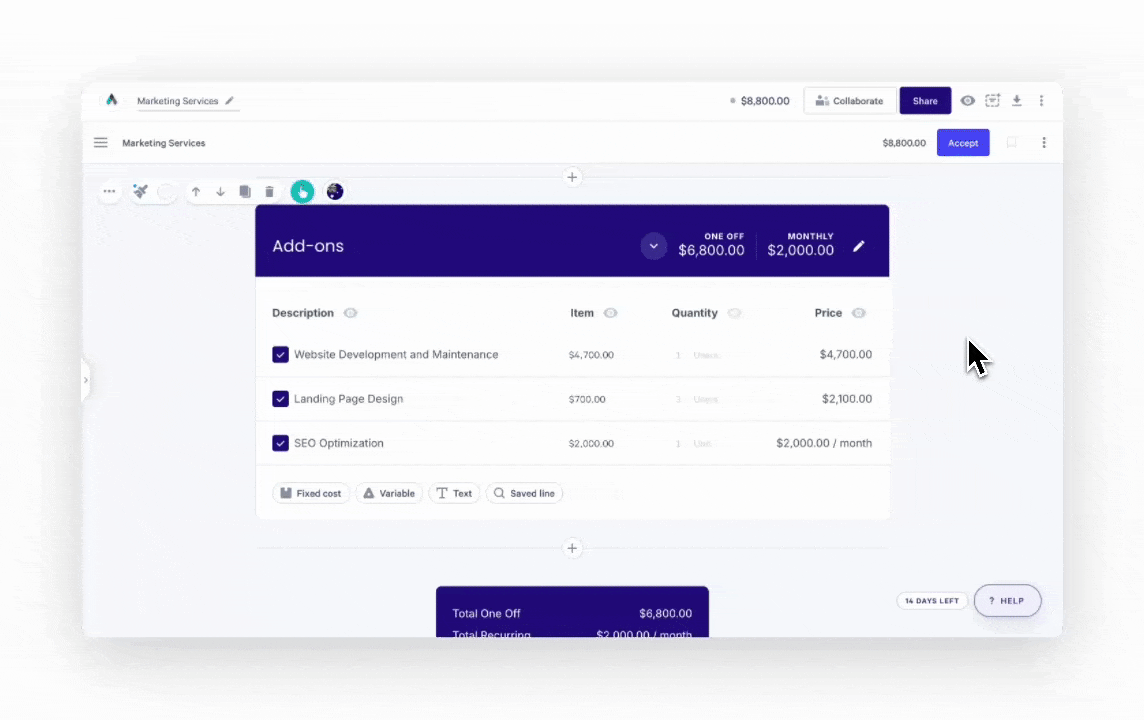
What’s new?
With this update, you’re able to…
- Accept recurring payments directly from your Qwilr pages
- Choose the frequency of these payments
- Choose start and end dates for your payments
- Add anchor dates to bill customers on the same day (e.g. 1st of the month)
- Add free trial dates so billing starts after the trial period ends
- Utilise Stripe Billing features like smart retries, invoicing and subscription management
So whether you’re an agency collecting monthly retainers, running a subscription SaaS service or collecting any type of payment on a regular basis, this means…
- Less busywork and manual setup
- Smoother workflows
- A better experience for your clients.
NEW: Introducing Pipedrive Automations

August 2025
In a survey of 1,400+ sales professionals, reps said they spend about an hour each day on admin tasks.
Pipedrive users, we’re here to help with that, with new Automations that can take a ton of that work off your team’s plate.
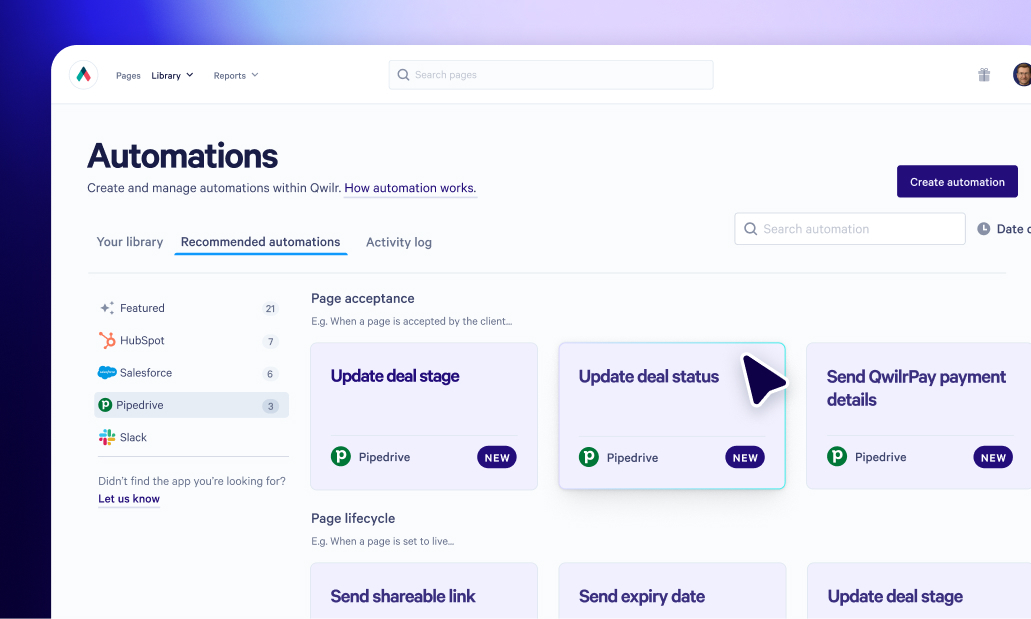
What’s new?
Now, changes in your Qwilr pages can be used to automatically trigger CRM updates, and fill standard and custom fields in your Deals with data from your proposals.
Activity, like whether a page is Accepted or Declined, will not only be automatically reflected in your Deals, but can be used to trigger complex sequences via Pipedrive’s Automations.
You can sync things like…
- Deal stages to Qwilr page events
- Page links
- Page views
- Expiry date
- QwilrPay status, and amount collected
- And more!
With this data, you can then harness Pipedrive’s Automations to trigger emails, rep activities and more.
Not only will your sales team save a ton of time each week, you’ll be running repeatable processes and working with accurate, real-time data.
NEW: Introducing new Agreements font controls

July 2025
What are Agreements?
Agreements are plain-text, print-friendly contracts and agreements that can be added to your Qwilr pages.
What's new?
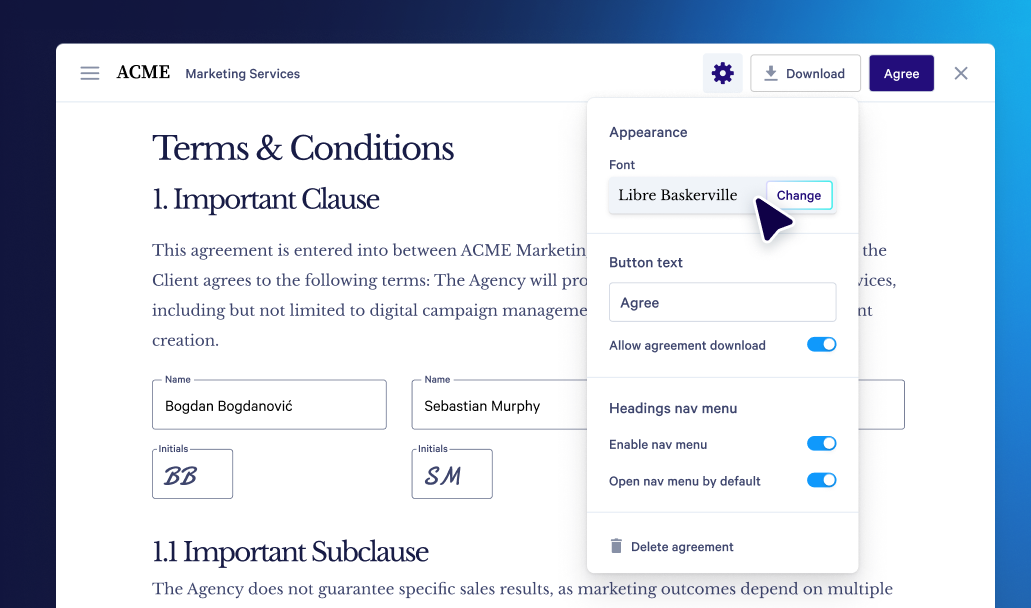
New Agreements font controls
You’re no longer limited to using our default typeface in your contracts and agreements.
You can now take control over the appearance of your agreements, and change the font to any Google Font – or your custom font, if you’re on our Enterprise plan.
Why this matters: You can apply your contract font, if you have one, or simply customize your contracts to reflect your brand identity.
NEW: Populate HubSpot deals with proposal data and trigger HubSpot Workflows

July 2025
One of our most highly requested features has been deeper access to Qwilr data within HubSpot – especially for use with HubSpot Workflows, external systems and email automation.
Now, that’s possible.
You can access more data than ever before to fill standard or custom fields in your HubSpot deals.
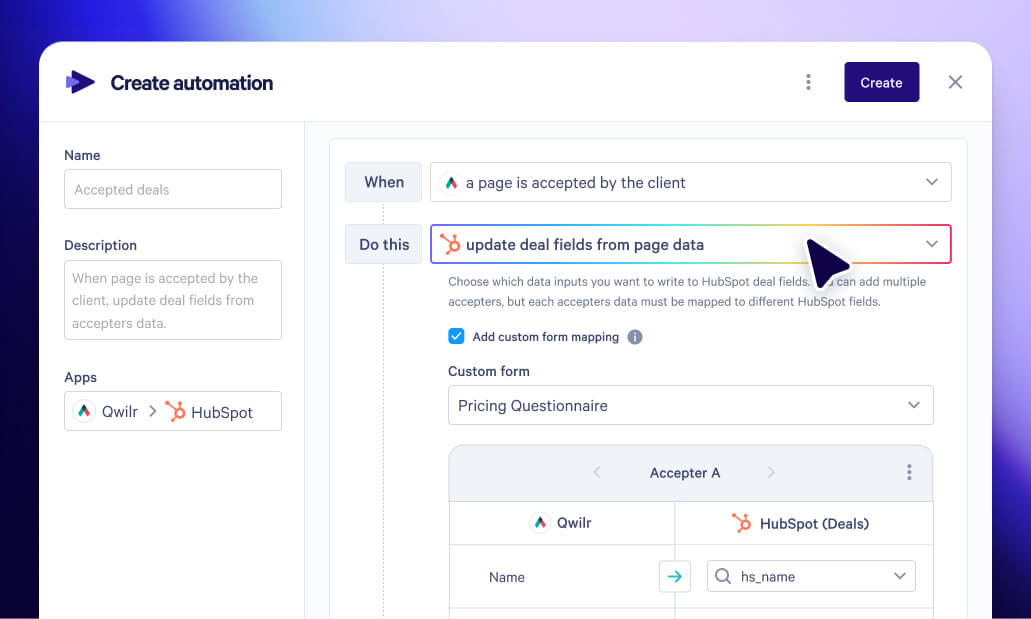
You can sync things like...
- Page links
- Page views
- Expiry dates
- And much more
You can now do things like send automatic reminders for reps to follow up with prospects or send personalized invoices to clients without lifting a finger – and that’s just scratching the surface!
NEW: Slack update – get a clearer picture of page activity

July 2025
First up, the shareable link to your Qwilr page will now show in all notifications (except when you’ve set a page as a draft), allowing you to effortlessly access the page.
If you’re co-signing a page as part of an approval flow on the go, this one is for you!
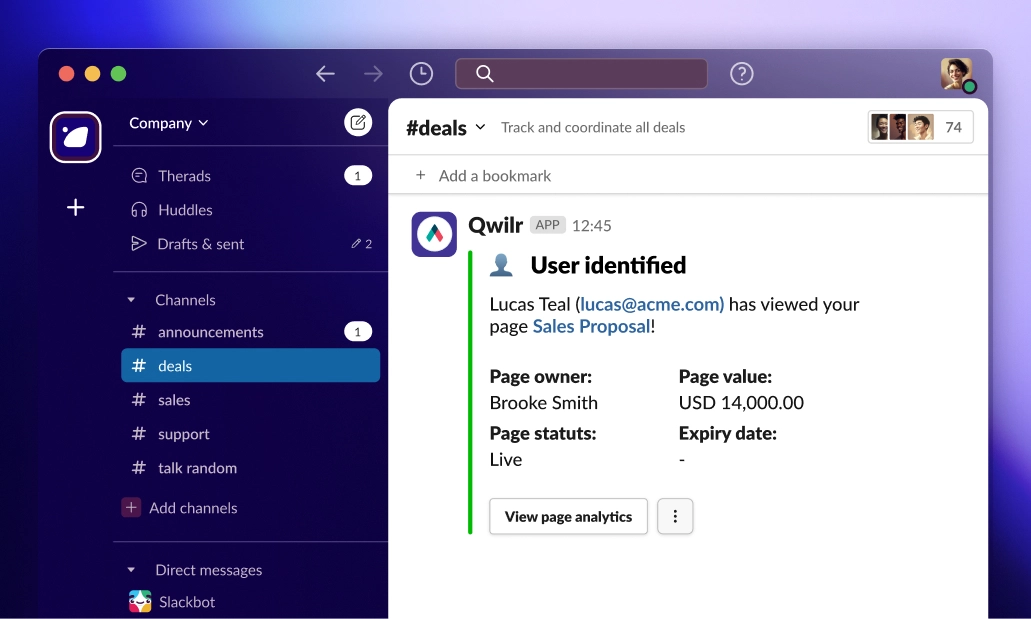
Next, when a client accepts your page, you’ll see the QwilrPay status and the amount collected via QwilrPay.
And finally, we’ve made it easier for you to see who’s been accessing your proposals.
Now, in our User-Identified notification, the name and/or email of the user is now visible in the message. (Available only on our Enterprise plan)
NEW: You can now initial agreements and contracts in Qwilr

June 2025
Want to send compelling proposals and get compliant contracts signed – all with one tool?
You can now require initials and signatures throughout your Qwilr agreements, giving you full control over what, where, and how buyers acknowledge your fine print.
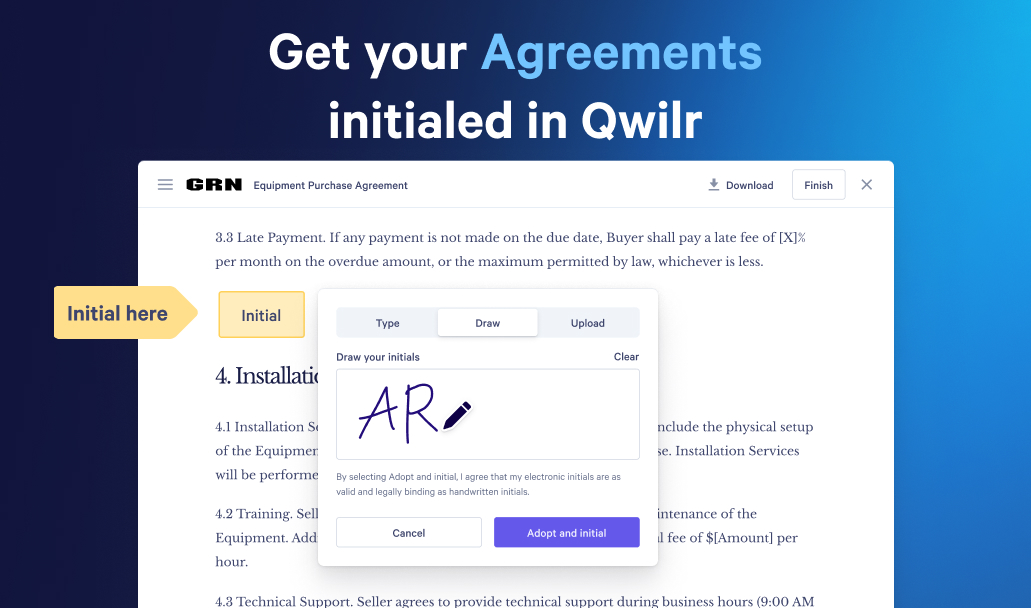
Not familiar with Agreements in Qwilr? They let you add plain-text, print-ready contracts, right alongside your dynamic, engaging proposals.
These can be any type of contract – from T&Cs, to NDAs, to full Statements of Work or your own specific agreements.
And now, with our new Signature and Initial widgets, you can mark the exact clauses that require explicit sign-off.
You can now…
- Send compliance-friendly contracts
- Highlight important clauses
- Keep a crystal-clear audit trail
- Cut the tool-switching chaos.
That’s right. No more jumping between platforms.
No friction.
Just one seamless proposal-to-sign-off flow.
NEW: Introducing Salesforce Automations

June 2025
Manual work – like updating opportunity stages, entering data and sending personalized follow-ups – isn’t just time consuming; it often leads to costly, human errors.
That’s why we’re excited to announce our new Salesforce Automations, available now in Qwilr.

You can now automatically trigger CRM updates, and fill standard and custom fields in your Opportunities with information based on what’s happening in Qwilr pages.
Changes, like whether a page is Accepted or Declined, will not only be automatically reflected in your Opportunities, but can be used as the trigger for your complex workflows using Flows.
Here’s a little look at what’s possible:
1. Trigger personalized email flows
Sync your pipeline statuses to the statuses of your Qwilr page, and use this to establish a Flow that automatically sends timely emails – like reminders before a page expires or onboarding messages after acceptance.
2. Sync Opportunity line items
Ensure Salesforce reflects the final deal size and selections – without the need for guesswork or manual edits.
3. Create tasks based on page activity
Connecting Qwilr’s Automations and Salesforce Flows to set tasks for your reps, like reminders to follow-up before a proposal is no longer valid – based on expiry dates or other triggers.
And that is just the tip of the iceberg!
There are far too many possible automations for us to list them all – and we can’t wait to see all the creative ways that you leverage these automations for their benefit.
Automations will remain free for your plan for the rest of 2025, however may be subject to limits after this point.
NEW: Use Qwilr’s Automations to handle your team’s admin

June 2025
We’re on a mission to reduce the amount of manual work your team is doing.
And that’s why we’re excited to officially launch our Automations – available now for Salesforce, HubSpot and Slack.

Run your perfect proposal process, every time
In Salesforce and HubSpot, you can do things like…
- Auto-generate proposals with one click
- Update your CRM, based on what’s happening in your proposal, with no manual intervention
- Trigger complex sequences via HubsSpot Workflows or Salesforce Flows
- And so much more!
And with Slack?
You’ll get automated alerts when:
- Someone new views your proposal
- Your pricing gets adjusted
- A buyer starts signing—then backs out
- And even more notifications to keep you one step ahead
Reduce errors, admin and inefficient processes
The examples above barely scratch the surface of what’s possible – and we can’t wait to see all the creative ways that you put our Automations to work.
Head to our Automations Library and start setting up your automations today!
If you want to learn more, you can access our HubSpot, Salesforce and Slack help documents through these links.
Or, to get help setting up an Automation, get in touch with our Support team.
Automations will remain free for your plan for the rest of 2025, however may be subject to limits after this point.
NEW: Introducing QwilrPay!

March 2025
Getting paid shouldn’t be painful.
And we’re here to help with our brand new release…. QwilrPay.
QwilrPay puts professional payment tools right where you need them – inside your Qwilr proposals and quotes — allowing you to collect money the moment your buyers say yes.

With QwilrPay, you can…
👀 See your proposal payments clearly with a focused dashboard that tracks all of your Qwilr payments.
✅ Set your own rules in the payments menu: decide when buyers pay, take part payment, and give your team the right access levels.
💳 Support popular payment methods, including credit cards and bank debits.
⭐ Give your buyers a payment process that feels as solid as your service. Clean, trustworthy, and designed to turn proposals into paid customers faster.
NEW: Discover our upgraded style library and more!

February 2025
A shiny new style library
Want to explore some alternative ways to visualize your content?
Try some different styles out for size – while maintaining the look and feel of your brand – using our upgraded style library.
Preview different style options and effortlessly switch between them until you’ve found the perfect fit for your offer and your organisation.

Add backgrounds to more block types
You now have more freedom when it comes to your blocks and their backgrounds – allowing you to get more creative with the design of your proposals.
Backgrounds can now be applied to Text, Video and Embed blocks – as well as Splash blocks.
All you have to do is open up the sidebar and drag your image or video of choice, either from “Your Library” or the Unsplash library, into our new background box.

With this upgrade comes a change in how you’ll choose your Splash block background.
Now, when you add a Splash block to your page, you will no longer get a pop-up box, giving you the option to choose between an Image and a Video, followed by a selection from the carousel at the bottom of your screen.
Instead, an image – chosen at random from our extensive Unsplash library – will be assigned to your block.
You’ll then go through the same process as above, dragging in your desired content into the background box from the sidebar.
Greater font styling and content spacing controls
We've also given you more controls over the look and feel of your content.
Now, with our enhanced text controls, you can fine-tune font weight, line height, letter spacing, and even font casing for each individual paragraph.
Plus, we’ve added more heading and paragraph styles to our text toolbar, giving you easy access to these controls while helping you stay consistent.
And finally, you can now outshine the competition by creating next level layouts with our new spacing options.
Adjust block spacing, width, and paragraph spacing for each unique block on your page until your layout perfectly aligns with your vision.
NEW: More amazing styling updates!

December 2024
We’re excited to introduce our new text toolbar – giving you easier access to the controls with which you format your text.
With this new toolbar, you’re able to do everything from font formatting – like bolding and italicising text – to font sizing and coloring.
Speaking of coloring…
You can now override the default color of your text, and choose a different color for individual pieces of text, aligning them with your brand colors or making them more eye-catching for your buyers.

And these overrides extend to alignment.
Now, you can take individual paragraphs and have them align differently to the rest of your textbox – allowing you to get extra creative with our new Layout widget.
Superior styling controls
Similarly, we’ve given you more control over the color of your widgets.
You can now individually tailor the colors of your buttons, accordions and layouts – rather than having them all look the same.
NEW: Qwilr is SOC 2 Type II Compliant

December 2024
We are thrilled to announce that we have successfully completed our SOC 2 Type II audit!
Successfully completing a SOC 2 Type II audit lets you know that Qwilr maintains the highest standards when it comes to protecting your data.
You can rest assured that your data is being safeguarded through industry-leading security practices, that you can rely on us to consistently meet compliance standards and that our systems and processes have been validated by external auditors.
NEW: We've leveled up the Qwilr editor even more!

December 2024

Lay out your offer, your way
With our new Layout widget, you can choose to add content to your Qwilr page in two, three, four and up to 12 columns.
The Layout widget will be replacing our 2 Column widget, but you’ll still be able to add all the same amazing types of content into your enhanced designs. You’ll just have a lot more freedom in how you can structure your offer.
For example, you can now showcase your services across six columns, highlight client case studies alongside testimonials over four columns, and present key features of your services or product in a manner that’s easy for your buyers to digest.
Introducing drag handles
With our new drag handles, however, producing powerful proposals is a breeze!
Simply grab the handle icon, next to any piece of content, and effortlessly move it to your desired location.
Whether you’re repositioning images, moving text blocks or adjusting entire sections, these drag handles make it easy to design proposals that stand out.
NEW: We're taking Qwilr's editor to the next level, starting with the sidebar

November 2024

Over the next few months, we’re going to be taking the Qwilr editor to the next level, and we’re starting with some changes to how you add content to your Qwilr pages.
Now, when you log in to Qwilr, you’ll see a new pull-out sidebar that provides easy access to your existing library of content. You’ll also see a bunch of brand new pre-designed blocks in there, as well our existing Unsplash image library.
Simply drag and drop this content into your Qwilr page, personalize it to your brand and your buyer – and you’re good to go!
In the coming months, we’re going to be leveling up our editor in a few different areas – impacting how quickly and easily you can create a Qwilr page, as well as how creative you can get with your designs.
Stay tuned for more updates!
NEW: Slack notifications

September 2024

Now, instead of relying solely on email, you can receive notifications directly in Slack—either as a personal DM or in a designated public or private channel—when buyers engage with your collateral.
This new feature provides a continuous feed of what's happening with your proposals, whether it's a new viewer opening your proposal, a buyer stalling at the signing stage, or someone attempting to access an expired page.
Or visit our help documentation here.
NEW: Add formal agreements to your Qwilr pages

August 2024
It’s now easier than ever to include plain-text, print-friendly documentation within your proposals.
These can be things like contracts, Terms and Conditions, Non-Disclosure Agreements, and more!
Certain buyers want the proposals that they receive to meet certain formatting criteria, include a formal signing area – or just look like the kind of contracts that they are used to.
With Agreements, you can satisfy your buyer’s requirements, give them a better experience and – perhaps most importantly – cut back on your tech toolkit (so long, Docusign!)
Or visit our help documentation here.
NEW: Get notified when a buyer interacts with your Qwilr pages

July 2024

Notifications let you act quickly when significant events occur, such as a transaction, a signature, or a stalled process. Or, if a buyer revisits a proposal weeks or months later, you'll be notified.
You can manage all these alerts in the email notifications menu, choosing to be notified on every view, just the first view, or with a custom setting that suits your needs.
Or visit our help documentation here.
NEW: Update deal fields with acceptor responses

You can now send responses you collect on acceptance directly to fields in HubSpot. That includes if you are using a custom form in accept, or collecting signatures from multiple signees.
The new updates also bring more opportunities to automate using HubSpot's workflow feature. If you sync details collected to custom fields, you can use that data to set up automations with workflows. For example, sending your own welcome email to a customer, or sending their billing details and more.
NEW in Analytics: Interactions, a new timeline, and see who is viewing your pages


Back in February we announced big upgrades to Qwilr’s analytics that brings a whole new look, and more data available to track. We’re excited to share the next instalment of that upgrade.
Introducing Interactions ✨
This new tab brings a wealth of new data, including:
- Identifying buyers: Monitor who is interacting with your Qwilr pages (note that only on Enterprise plans can you enable identity and identity verification)
- Pricing and acceptance analytics: Identify friction in your buyer's journey
- Content analytics: Monitor how buyers engage with your content
You’ll see a new timeline that brings the entire history of the page and all the interactions together. It will show things like:
- When the page was first created
- Page status changes (when the page goes from draft to live and is ultimately accepted or declined)
- Pages viewed, who is viewing them (and where they're located)
- Engagement level changes
- More specific activity, such as whether or not a viewer interacted with a pricing quote or clicked on an ROI calculator
- A detailed timeline that shows what each person has done during a session
Stay tuned for when notifications drops so these actions can be put on autopilot 👀👀
NEW: Identify page viewers with name and email

Identifying who is viewing your Qwilr pages just got simpler. Just ask for a name and email - no need for an account anymore.
- When you set up identification, you can see who is looking at your page.
- This is really helpful, especially when someone shares your page without telling you.
- With analytics you can see what each viewer is interested in, and the details of their sessions.
Announcing: New automations to the HubSpot Automations library
February 2024

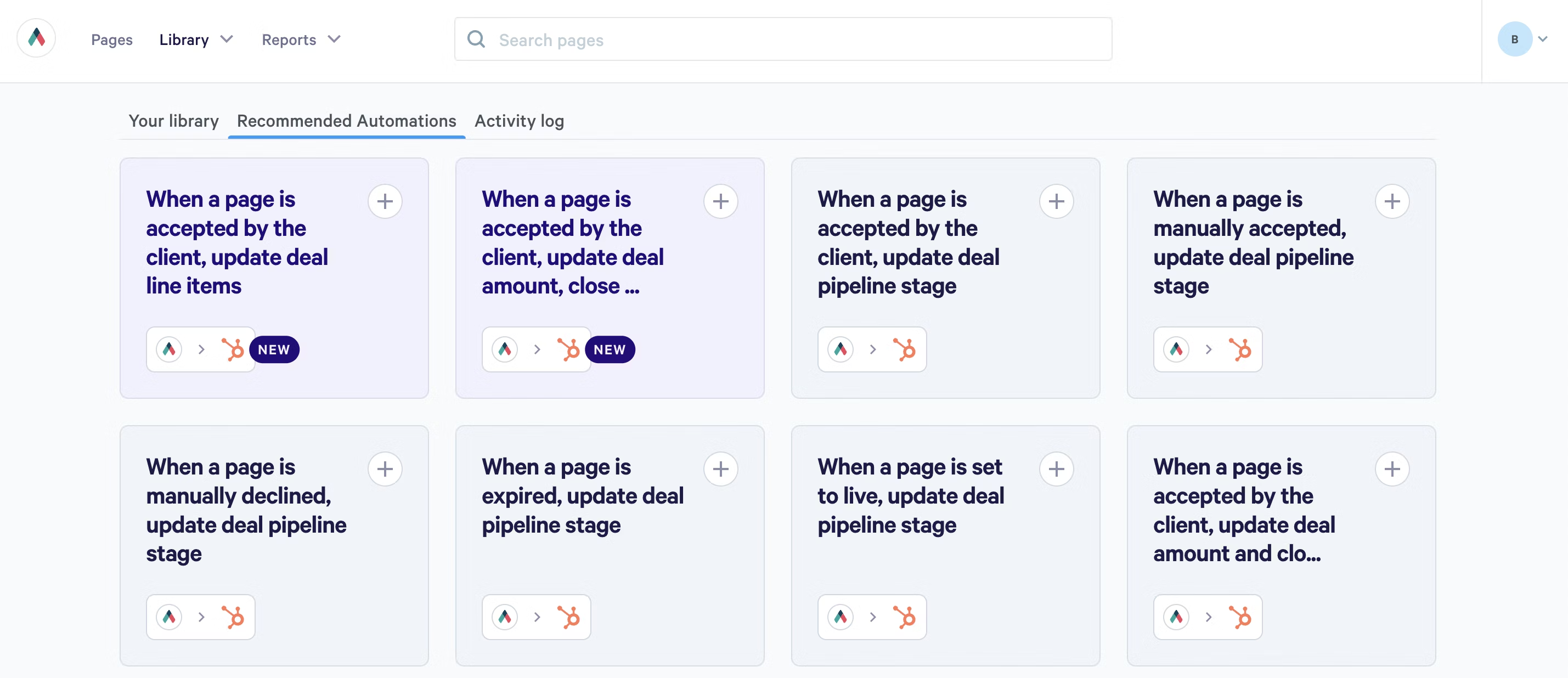
- HubSpot customers can now sync line items that are imported from HubSpot via the products token. Sync discount, quantity and price data for better accuracy in your proposals and quotes.
Announcing: A refresh for page analytics
February 2024


Over the next few months, we’re giving Qwilr’s analytics capabilities a huge upgrade. That means a brand-new look. And more data to track on your Qwilr pages.
What’s New?
- How analytics looks for each Qwilr page got the biggest upgrade.
- We’ve added page views, most recently viewed, average time spent viewing, and the ability to track interactions (more on interactions soon) to the top of the analytics page.
- A new tab for viewers helps you track the people who view a page and how often. Before this was based on the location of each viewer, not the person.
- Click into individual sessions and see all the session details, including the last action the viewer has taken.
- Filter by the last week, last month, or 12 months of data to see the views over time.
Introducing: HubSpot Automations BETA
January 2024

HubSpot Automations is here! You're invited to our public beta.
Update your deals automatically using one of our new automations:
- Move a deal to closed won when a Qwilr is accepted
- Move a deal to closed lost when a Qwilr expires
- Update deal close date when a Qwilr is accepted
- Update deal amount when a Qwilr is accepted
- Sync accepted line items back HubSpot (coming soon)
- Sync custom form data back to HubSpot deal when a Qwilr is accepted (coming soon)
- …And more!
Announcing: 3 new updates to Qwilr's editor
November 2023

We’re continuing to make small but mighty updates to the Qwilr editor. In the latest round we've added:
- 1.Flexible image resizing: drag and bend anything you drop in to the size you desire.
- 2.Updated colour picker: drag and select colours on the page.
- 3.Strike-through text: similar to what you're used to in Word docs, strikeout text anywhere on a Qwilr page.

Announcing: Set engagement levels for Templates
October 2023

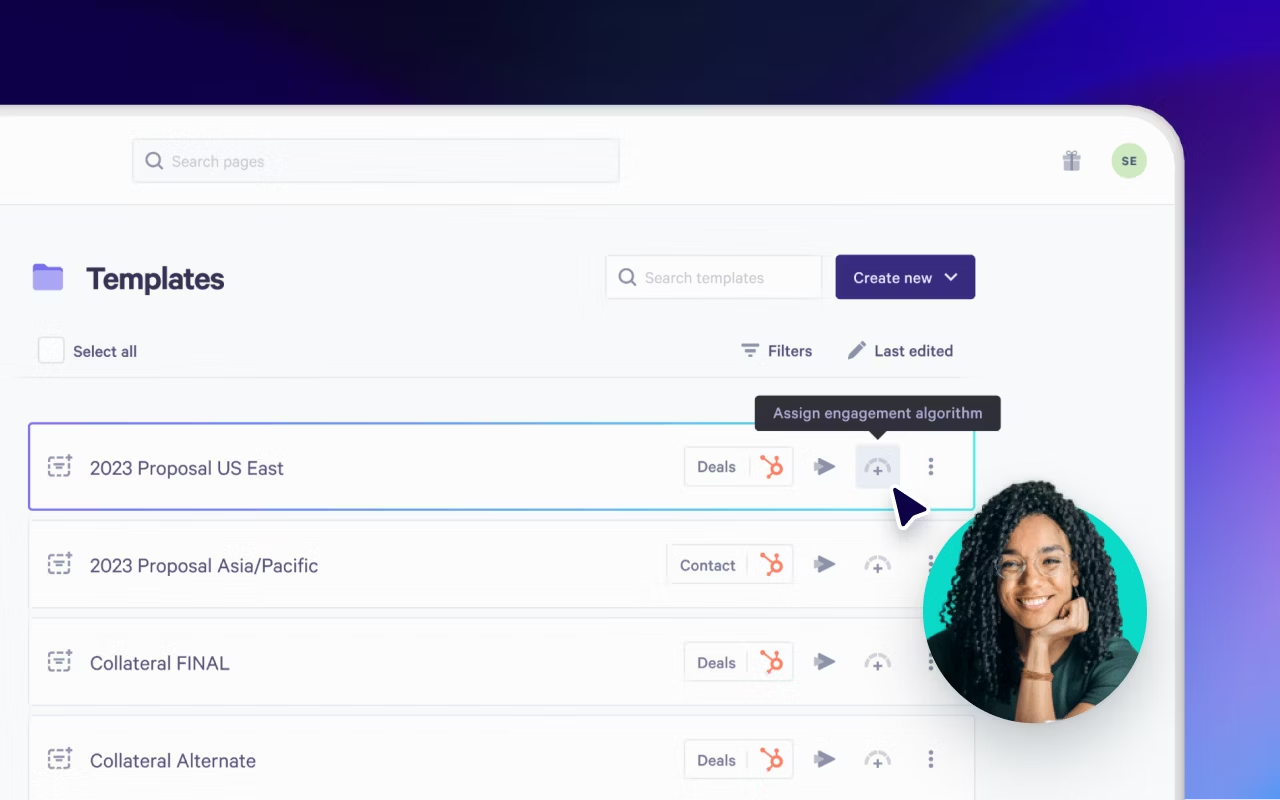
We've just made an exciting upgrade. Now, you can set engagement levels at a Template level instead of just at a page level.
The engagement algorithm actively looks at real-time viewer interactions and provides valuable insights into how well your content is doing. When you log in, you'll see those dials on your dashboard and get an instant feel for what's happening.
PS. Have you been using Qwilr's new analytics features? We've love to hear your feedback. Book in a time to chat here, or reach out to tania@qwilr.com
Introducing: Our new and improved Embed Widget
October 2023

Our team has been hard at work, and the new, upgraded Embed widget is designed to make Qwilr pages more flexible. Now you can embed most of the tools you’re using daily into your Qwilr pages. This update is part of a series of Editor improvements we're making in Qwilr.
With this new, improved widget you can:
- Embed a bunch more online tools that we've added support for,
- Rather than only embedding something with our embed block, you can now embed anything within a text block. Yay for more flexibility!
Ideal ways to use the embed widget:
- Embed spreadsheets and presentations. Bring all the relevant information from Google Sheets and presentations and have it displayed within your proposals and Qwilr pages.
- Capture data from buyers and customers. Embed forms from providers like Typeform, Google Forms, HubSpot forms and any online form tool your team uses to collect information.
- Make scheduling less hassle. Let prospects book a meeting with you effortlessly by embedding calendars from Calendly or HubSpot.
- Create mutual action plans with buyers. Keep all the collaboration and back and forth within a Qwilr page by embedding project management tools like Asana, monday.com and Clickup.
Introducing: We’ve made it easier for your buyers to accept pages, and retain their records.
September 2023

A great and seamless buyer experience is key to why Qwilr helps increase your sales velocity. Our latest batch of small improvements continues to improve the buyer experience.
Pre-filled signature
Your buyers can now save their details and signatures if they have a Qwilr Springboard account. If a buyer is signed into Springboard when they accept a page, their details are automatically saved and used to pre-fill the next page they sign, reducing friction even more when it comes to making that purchasing decision.
To learn more about Springboard, go here.
Other changes
- Accepted pages automatically save to Springboard: If your buyer is logged into their Springboard account when they accept a page, this page will be automatically saved to their Springboard account, making it really easy for them to find and refer back to pages they have previously accepted.
If you are sending multiple pages to your buyers, such as education materials, saving those pages to Springboard is a great way for your buyers to keep everything together in a central hub.
Prompts for buyers: We’ve heard from you that buyers sometimes don’t understand a Qwilr page is a proposal that they can accept and/or sign. We have now introduced an educational pop up when they first open a page to let them know the page can be accepted.
Introducing: New Customizable Engagement Levels - focus on the right deals with your sales teams
September 2023


We’re excited to introduce customizable engagement levels, a powerful feature designed to transform the way sales teams approach proposals and decision making. With real-time insights, adjustments and optimising, it will easily give teams the competitive edge we’re all looking for.
Here’s how it will make a difference:
- Real-time view at a glance: Engagement algorithm analyzes real time user interactions and provides insights into how your content is performing. You’ll see the dials right on your dashboard immediately when you log in giving your team the opportunity to discuss the progress without wasting time.
- Decisions backed by real data: Make informed decisions by understanding which elements of your content are engaging with your audience the most. Know when to tweak the proposals and when to leave them alone waiting to close.
- Customize algorithms to meet your needs: each business is unique. You can set the engagement algorithm to align with what you see is important and how you define engaged customers. This way you’re only measuring what matters most to you. For example, as a Sales or Ops Leader, do you want your sales team to focus on engaged deals or make sure they close? This feature allows you to define your specific focus and effectively systemize it for the rest of your sales team using our custom algorithms
We’ve written a thorough guide here to help you get started: https://help.qwilr.com/article/824-engagement-algorithm
Or, jump in and read more from our blog
Needless to say we’re super excited to see how this is going to really allow sales teams harnessing the power of data.
Keep an eye out for more exciting updates and insights features coming your way this year 🤩
Announcing: Revamped page navigation to make it even easier for your buyers to accept your proposals
September 2023

Qwilr is continuously striving to make Qwilr pages as compelling to your buyers as possible. The page navigation has been completely revamped, making it easier for buyers to find the information they need to be confident in taking the next step in the sales process.
What your buyers will see
Your buyers will see a modern navigation experience, from which they can easily navigate to different areas of the page, or directly navigate to the Accept and Sign panel for easy processing. They can also easily save the page to their Springboard account for later reference, or contact you via email.
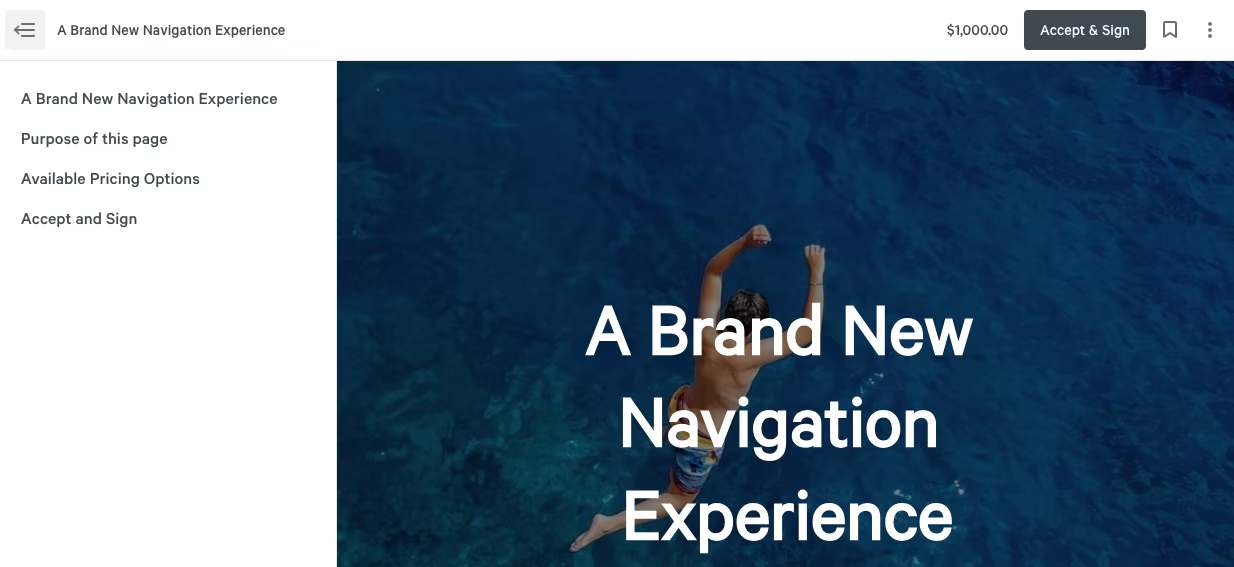
What’s new for you:
- More customisation options: change the layout of your navigation bar, the background colour and much more.
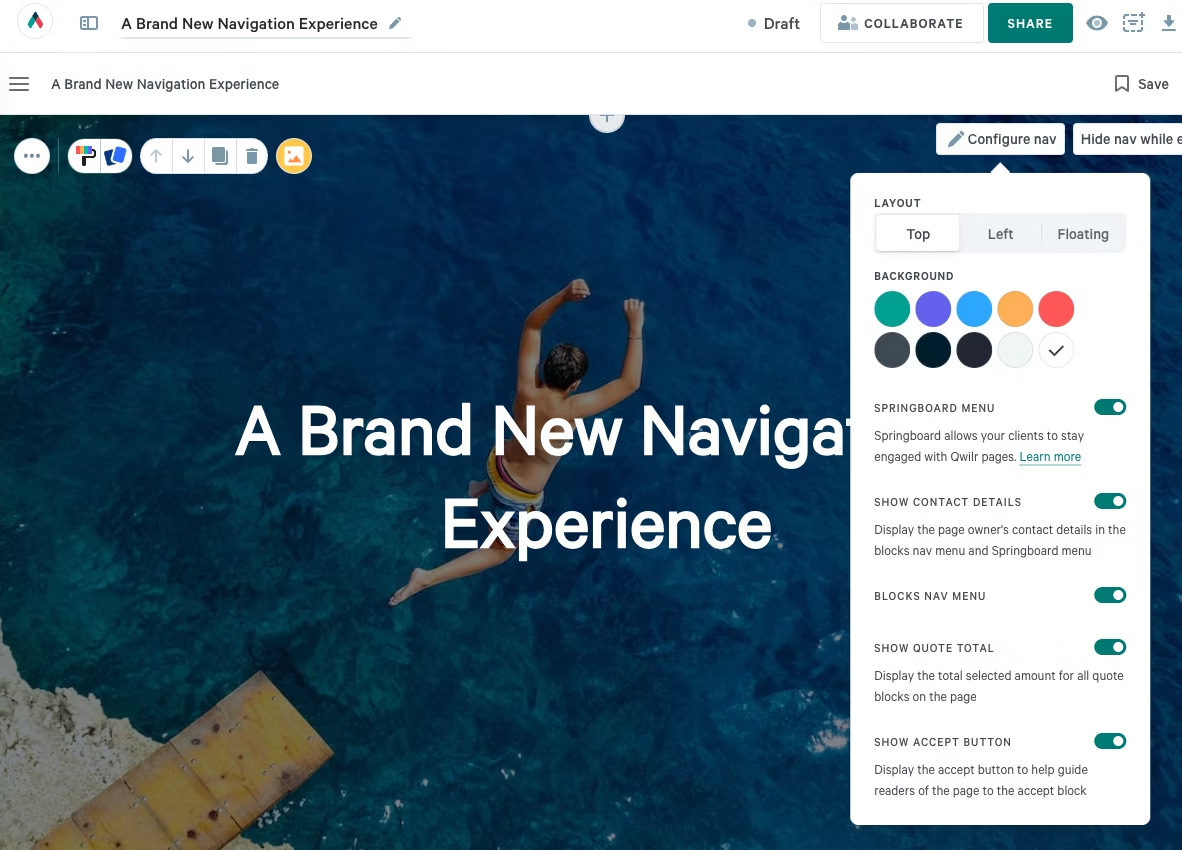
- Drive your buyers towards a decision: by including Quote totals and an Accept call to action in the navigation bar, your buyers will know exactly what to do next and make that decision to purchase.
This new experience is now available for all customers and have a look on this very page.
Try it out now on Qwilr, and if you have any feedback, please contact our amazing Support team using the button in the bottom right hand corner.
Introducing: Revamped Page Creation with Templates
September 2023

Off the back of introducing the new Templates Dashboard experience for admins, we are thrilled to announce that we have also overhauled the page creation experience for all users working with templates.
What’s new:
- Simplified template categories: We have re-organized our pre-made templates into simplified categories, making it faster and easier to find the perfect template for your needs.
- Improved page creation flow: Once you select a template, our improved page creation flow will guide you through the process. You'll be prompted to give your page a title, assign it to a folder and fill in any account tokens if required.
- Template overview: Our template library now includes an overview and a list of key sections included in each template. This allows you to quickly gauge if a template is suitable for your specific purpose.
- Custom sorting and filtering: Choose the right template to create your page from with sorting and filtering options for all users. When creating a page from a template, you can filter templates based on whether they contain an accept or quote block, are linked to a CRM, or based on their page creator. Sorting is made simple with a choice of last created or edited, or arrange templates in alphabetical order.
These updates aim to enhance the experience of all Qwilr users and help you find the right template more efficiently. We're excited to continue to improve your page creation experience with Qwilr.
Note: There was a previous bug where all templates appeared for creators in the list of templates to create a page from, regardless of whether they had been given view/edit access to the template. This has been solved with this release, but may mean the view and edit permission of your templates need to be updated for creators.
Announcing: New and improved way to manage your templates
August 2023

Seamlessly manage templates with our new and improved Templates Dashboard. We’ve consolidated customer feedback into new template management experience designed to make the creative journey smoother, more efficient and genuinely rewarding.
Whats new:
- Create blank templates effortlessly: Create templates from scratch rather than needing to create a page and convert it to a template - saving you time and simplifying your workflow.
- Organize with ease: Clone, archive and delete templates effortlessly. You’ll have access to a dedicated folder for archived and deleted templates, or restore items that you’ve accidentally archived. Blueprint templates cannot be deleted.
- Quick insights: Each template tile will display key details in the dashboard, including CRM and object (if linked), last edited, creator.
- Custom sorting and filtering: Navigating through templates has never been easier. Search by CRM, creation date, creator, last edited or sort search results by alphabetical order.
- Admin empowerment: the new templates dashboard is admin only and designed to help you manage templates as smoothly as possible making the whole creative journey more efficient.
You can find it in Library > Templates in the new top navigation menu, or click below to go straight there.
Announcing: Qwilr’s Pipeline Report: powerful insights and clarity on what makes deals close
June 2023

The very first update in one of many improvements coming to Qwilr’s analytics capability this year - pipeline report has just landed.
Your page pipeline at a glance:
- Qwilr’s new pipeline report gives sales teams a complete view of their page funnel. Use the insights in team meetings to analyse and act on draft, live, accepted and declined proposals.
- The funnel view calculates the average time from when a page goes from draft, to live, to then closed. Whereas status gives you a snapshot of how many pages are draft, live, accepted, or declined.
- Report filtering and collection: a collection is a group of pages with predefined filters that allows you to view your pipeline by different use cases. Filter by how many pages are live that have a quote on them, or how many pages are live that still need to be signed and accepted. Or simply filter by ‘Value’ to understand which pages that are collecting money are accepted or declined.
- Drill into further detail: track improvements over time using the history charts: understand whether you’re selling at more volume one month over another. You can also report on page count and page value.
- Within the more detailed sales velocity graph, you’ll understand how sales velocity changes over time and use it as a data point to investigate further.
We’re excited by the prospect of bringing you a series of new reports this year, rich with insight using information collected from Qwilr pages, and some updates we can’t reveal just yet, but we will in good time.
Introducing: our new and improved Pipedrive integration 🚀
May 2023

We’re thrilled to announce our new Pipedrive integration that will take your sales process to new heights of efficiency. Qwilr’s new version of the Pipedrive integration will allow you to create and view Qwilr pages directly within Pipedrive. Our product team has worked tirelessly to meet your needs and we’re excited to share it with you.
Here’s what you can expect from the new integration:
- Streamlined workflow: no more switching between different platforms, create and view pages directly from Pipedrive CRM with our marketplace app. This will keep everything you need contained within your CRM allowing you to focus on impressing your buyers
- Dynamic fields: tokens enable you to pull in standard and custom fields from Pipedrive, dynamically populating your Qwilr pages with relevant information. Create personalised proposals and save time on administrative tasks
- Customisable templates: Qwilr’s beautifully designed templates are now available within Pipedrive. You can drag and drop content for quick customization from a library of content blocks that catch your buyer’s attention.
- Enhanced sales visibility: gain valuable insights and track the progress of your Qwilr pages to make data driven decisions. Our new analytics section will help you truly optimise for success
Introducing: Our new Zoho integration with Qwilr!
November 2022

Today we’re announcing a new integration with Zoho that brings Qwilr’s unique web capability, delightful buyer experience, and esign and payment capabilities right into Zoho CRM.
Qwilr for Zoho CRM provides a number of key features within Zoho CRM to:
- Templates: sales reps choose from a list of pre-approved templates and in a few clicks a web document is generated and attached to a deal record.
- Personalization: Qwilr documents pull in deal variables like company name, contact name, and more to personalize every document instantly.
- Page insights: read the digital body language of your buyers and see what they’re interacting with. Tailor your follow-up email or conversation based on these insights.
- Esignature and payments: get deals over the line and track who is yet to sign with Qwilr’s native esign feature. Jump on buyers who want to act now by providing the option to pay on the spot.
Introducing: 5 new updates to drive sales consistency
October 2022

At Qwilr, we care deeply about providing a consistent sales experience, so every buyer walks away delighted.
That’s why we’re pleased to share our latest updates to help sales leaders drive better consistency for their sales reps.
See what's new:
- Set a time frame for your page to be live with our new Link Expiry. When it expires, the page declines automatically.
- Enterprise accounts can even set expiry on templates, so every page automatically follows a consistent process.
- Easily control how long a page is available and who can access it with a refreshed menu.
- Use our two new deal stages. Craft your page safely in draft, and if a deal falls through, mark it as Declined to clear out your pipeline.
- Our new Collaborator link is now available for all accounts. Use it to encourage sales reps to collaborate without triggering analytics or notifications.
Or visit our documentation for more.
Announcing: New e-sign experience
June 2022

Our e-sign capability is built into Qwilr itself, which means you can use Qwilr to facilitate contracts, with terms and conditions, and finish it off by collecting electronic signatures. All without losing out on the speed, flexibility, and beauty of a Qwilr Page. While the previous e-sign was good, we’re releasing an overhaul with new features to make it even better.
See what's new:
- New embedded e-sign: Once it was separate but it’s now embedded within the Qwilr page itself. Sellers can capture a legally-binding electronic signature, without interrupting the buyer’s experience.
- Updated multiple signature view: With our update, it’s now clear which signatures have given approval and which you’re waiting on to close the deal. Each signature is also time-stamped with a downloadable audit trail.
- New ways to add a signature: we’ve added more flexibility to allow buyers to draw, type, or upload their signatures.
- Extra security: we’ve also added email security verification, generating a code the buyer enters to confirm their sign-off and prevent fraudulent activity.
- Editable terms & conditions: Finally, we’ve also added checkbox approvals for Terms & Conditions (T&C) so buyers know exactly what’s included, excluded, and expected. This is all completely editable, so you can customize your terms and conditions statement to suit your business.
Announcing: Control how Products display in your Qwilr pages
June 2022

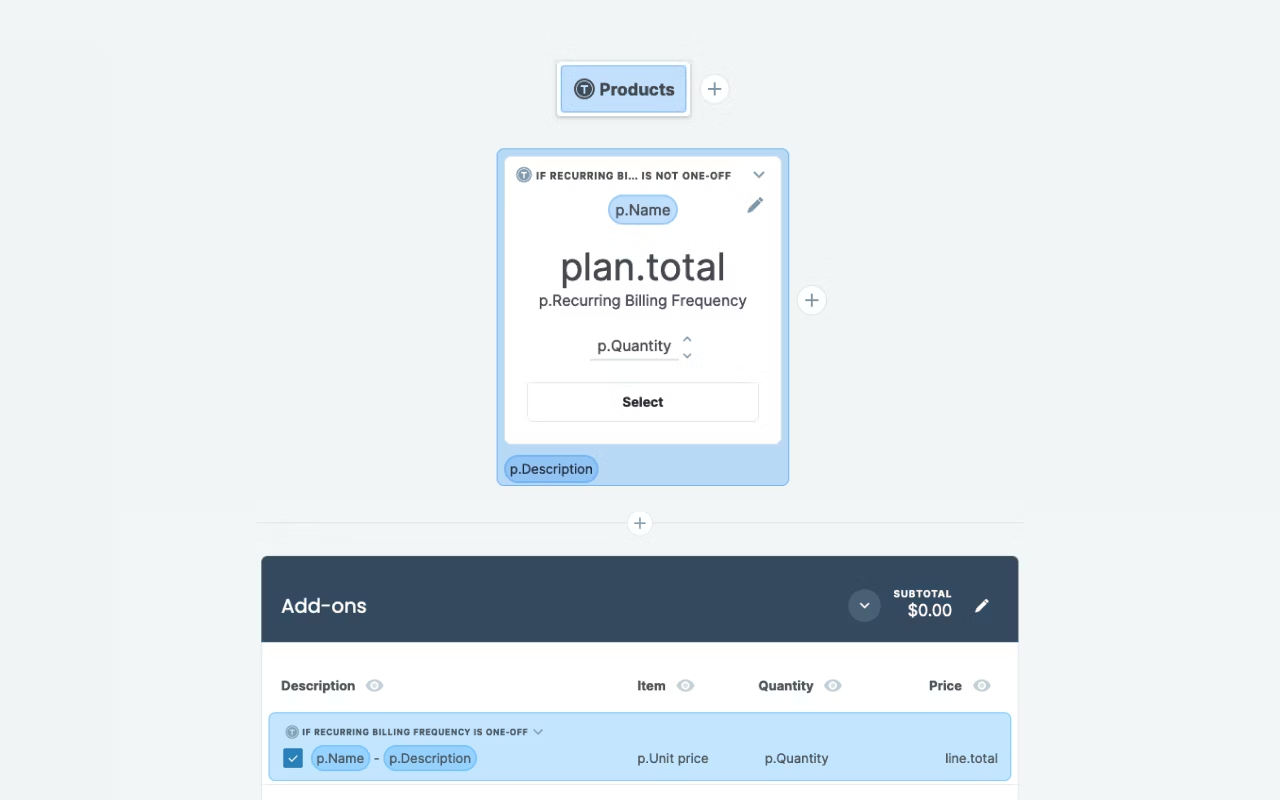
Getting a proposal in the hands of your buyers is a game of speed. With our latest improvement, you can now control which product line items display in different quote sections, so your reps can generate accurate proposals in minutes after a sales call.
Now you can:
- Control how the Products token displays: In-line filtering lets you control which product line items import into different quote sections. Before, the Products token used to grab all the Products and relied on you to edit the page after it generated from a template.
- Add Products token to pricing plans: In March, we introduced tiered pricing plans, and gave our quote table a refresh. Now you can use your Hubspot or Salesforce Products token and generate beautiful proposals that include our new pricing plans.
- Create quotes or plans with recurring charges: If you have line items in HubSpot that are recurring charges, the recurrences will be pulled into your Qwilr quote with this update.
Visit our help documentation for Hubspot, and Salesforce.
Introducing: Guide buyers to the next step with our new redirect feature
March 2022

Now once buyers accept your deal, you can automatically set up a redirect to a custom URL and keep the momentum going.
Customers use this feature to:
- Direct buyers to an onboarding page
- Direct buyers to a payment page
- Direct buyers to a second Qwilr page they need to read and accept
- Create a personalized thank you page with a video
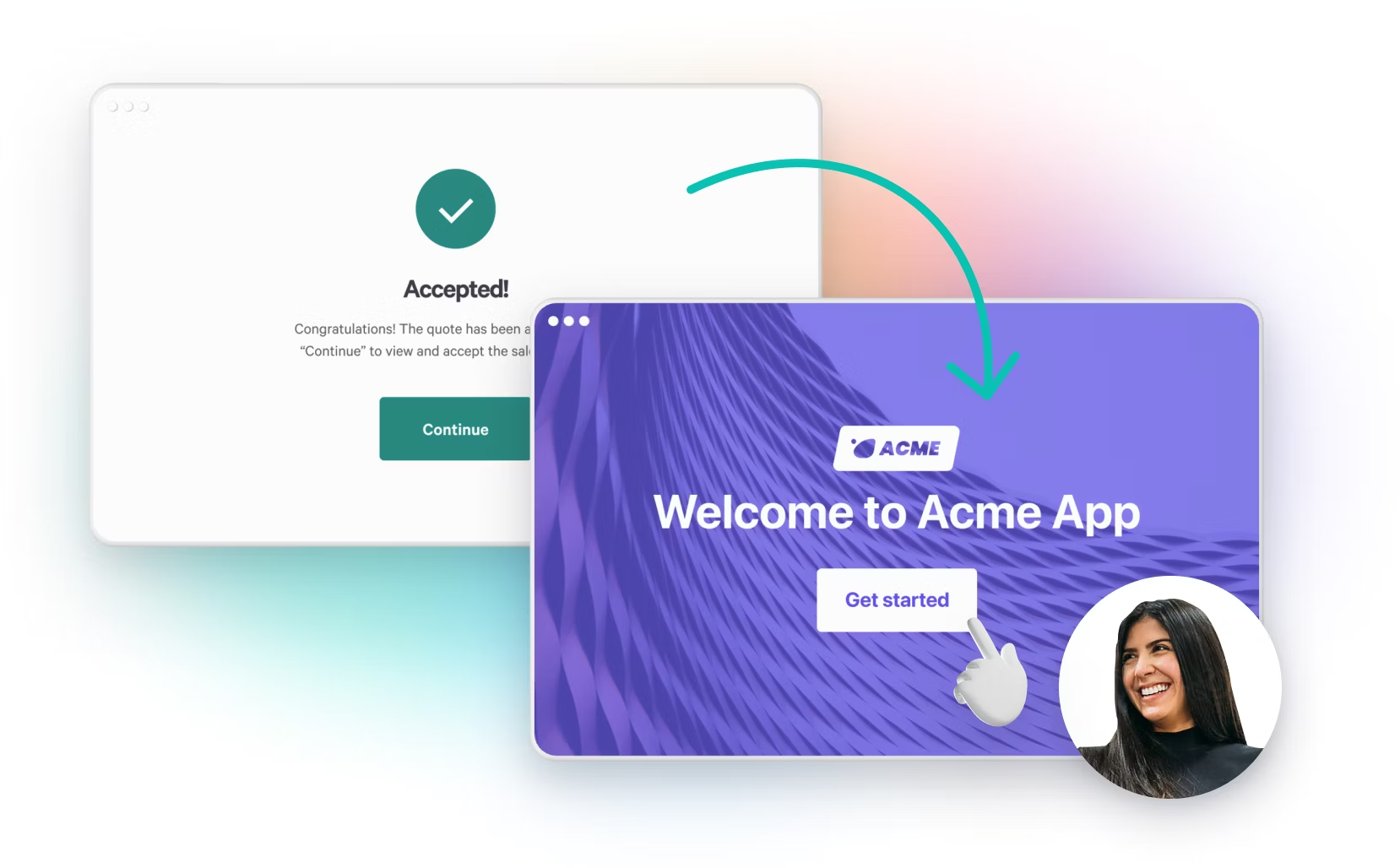
Introducing: Pitch your price right with our new pricing suite
March 2022

Qwilr's new pricing suite gives sellers ways to present pricing through tiered plans, the existing quote table, or a mix of both - all designed to guide buyers to your recommendations, with options to upsell and discount. Our new pricing suite lets you:
- Present your price with flexibility
- Get price conscious buyers over the line with discounts
- Upsell high-spending buyers with add-ons using the quote table
- Help buyers make the right choice with recommended options
Introducing: Personalize every proposal with Account Tokens
February 2022

Today, we're taking a big step forward in bringing a new level of personalization to every customer through the introduction of Account Tokens. Being able to personalize proposals shouldn't require adding hundreds of new fields to your CRM, or even a CRM at all.
Now you can make every proposal more personalized by adding Account Tokens that act as placeholders for text, videos, or images within templates.
Announcing: Improve buyer engagement with these quote block upgrades
December 2021

When buyers can select options and upsell themselves, deals move faster. With this in mind, we've also added a number of key improvements to our quote block, including:
- Quote block visual refresh: Design matters. You'll notice the quote block looks and functions better, to enhance the buyer experience and provide more clarity in your pricing.
- Call-out quantities: Editable quantities now stand out more, simplifying the process for buyers to select options.
- Clearer quote selections: Clearer quote selections make it easy for buyers to take the next step.
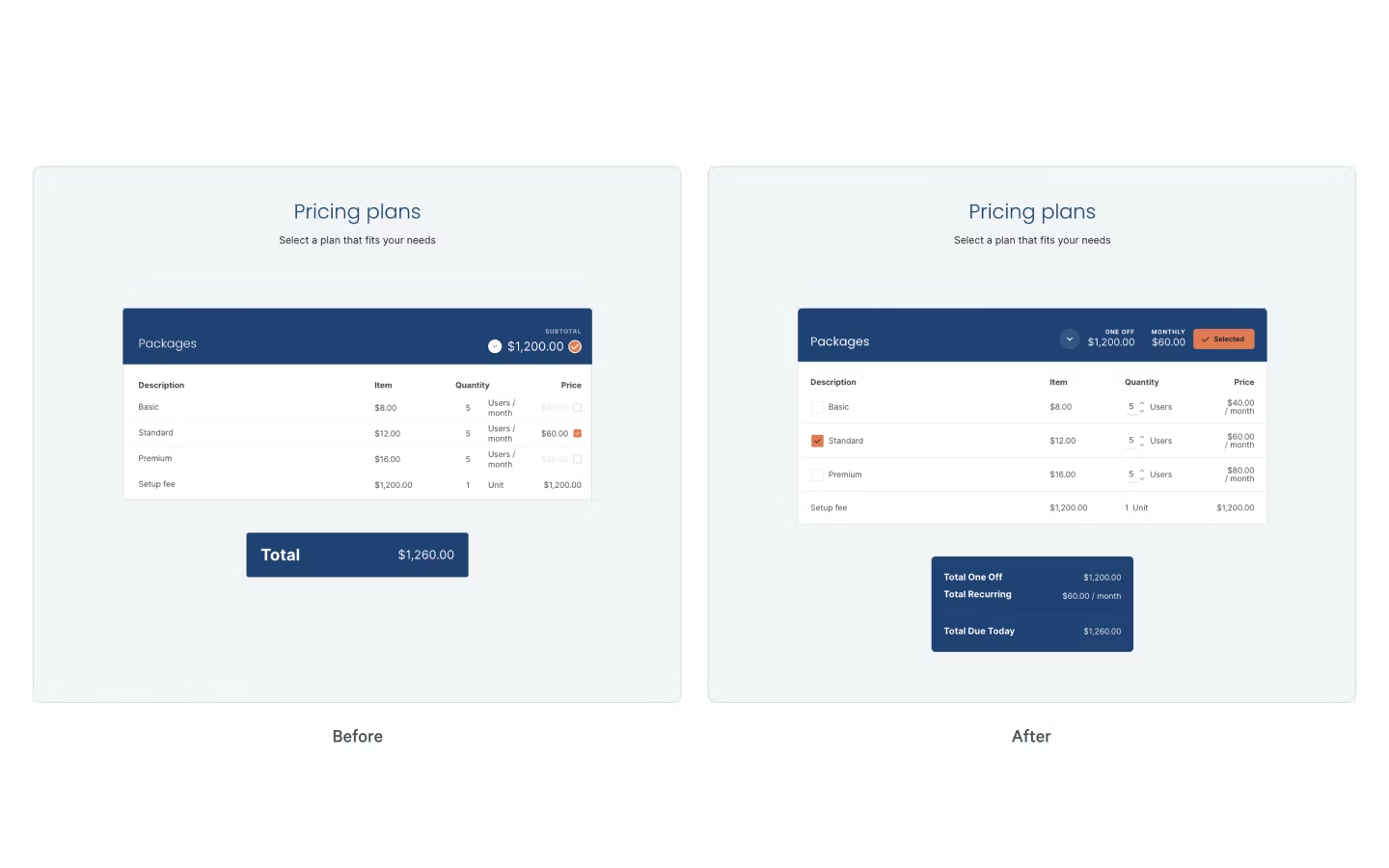
Introducing: Recurring pricing
December 2021

Transparency in pricing is critical— buyers want to know what you’re charging them, what it includes, and if the fees are one-time or ongoing.
With our latest product release, you can now add recurring pricing to your Qwilr quote blocks to present weekly, monthly, quarterly, or yearly subscription fees. Clearly communicate to buyers what they pay for once vs. the portion that is subscription based.
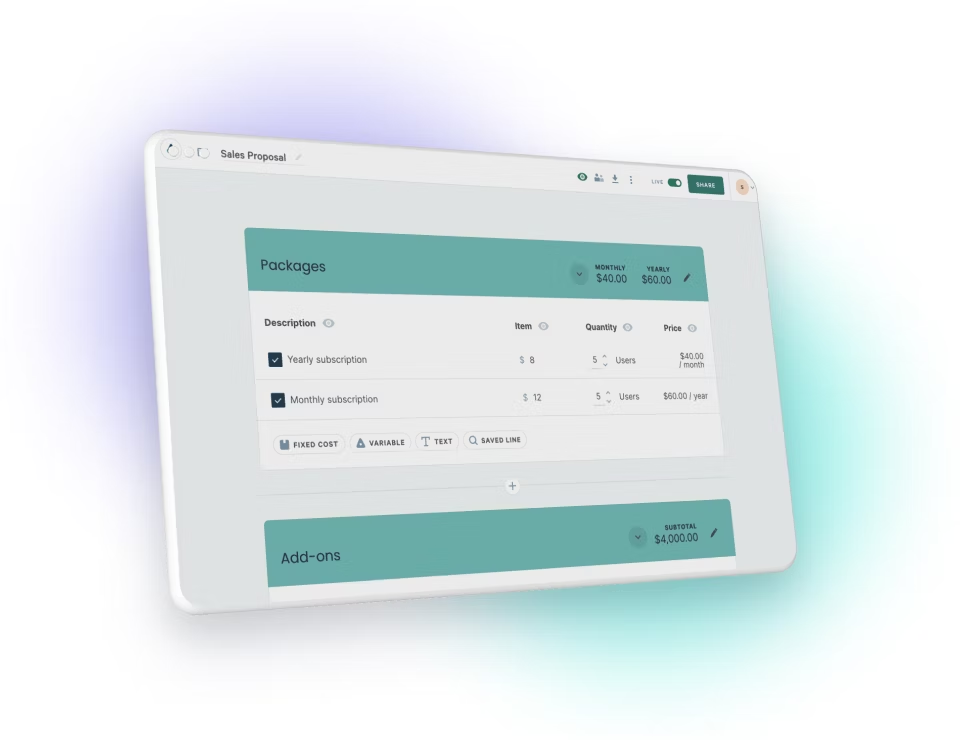
Announcing: Add repeating tokens to your tables with our API ✨
November 2021

We recently released a new capability for public API users. Now you can add repeating tokens to tables within Qwilr pages, helping you personalize every proposal. Repeating tokens allow you to dynamically populate table rows with large sets of data from a source you choose.
Customers are using this feature to:
- Generate inventories and delivery plans, personalized to every customer
- Display service listings
- Generate detailed travel itineraries
Create personalized documents, at scale with our API. Explore more API uses cases.
Introducing: A new way to demonstrate ROI with an interactive calculator ✨
September 2021

We’re excited to launch a customizable and interactive ROI calculator, bringing a huge visual impact and enhanced engagement to your sales proposals.
Build buyer confidence by adding an interactive ROI calculator to your existing and new sales proposals. Validate cost savings, time reduction, efficiency savings and prove the value your solution provides.

How to use:
Build your own ROI formula or choose a preset to show:
- Time savings
- Cost savings
- Resource efficiency
- New leads generated
- + anything else you can dream of!
Introducing: Accordions ✨
August 2021

We recently released a new feature called Accordions! Now you have the ability to add foldable content to your Qwilr Pages. Hide and reveal information as needed, keeping your pages beautiful and neat — even when they contain a ton of information.
- Add complex information without overwhelming your buyers, by adding all the information to blocks that can be hidden and revealed

- Introduce information visually by adding images or colours to the Headers
- Drop in images, graphs and relevant visuals to the expandable sections to deliver your message with clarity
Find the Accordion by clicking the + icon within any Qwilr block
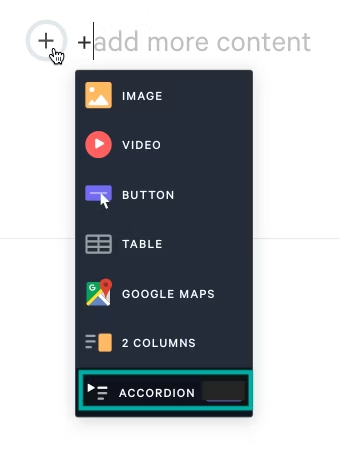
Introducing: Qwilr's new API ✨
May 2021

Our new API brings a whole new level of document automation to all revenue teams. Connect Qwilr to any CRM, ERP or database – no matter how old, or customized it is.

How to use:
- Automatically create high-frequency documents, like proposals, quotes and contracts – straight from within a company’s data source.
- Connect document events, like ‘Quote Accepted’, directly to your custom CRM, to trigger the next step in the buyer journey.
- Book in a call with our team to get a demo of what's possible!
Announcing: Clone quote sections ✨
May 2021

Save yourself time when building pricing packages for customers, by cloning quote sections within Qwilr pages.

Introducing: Button links ✨
May 2021

Encourage buyers to take the next step, by introducing call-to-action buttons within your proposals.
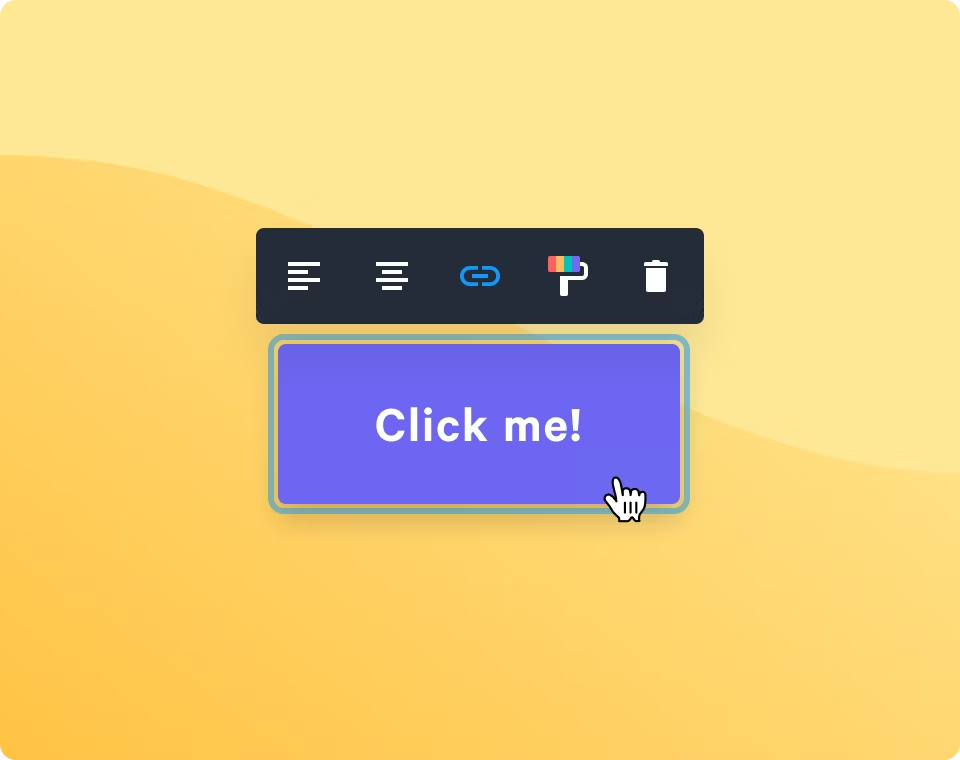
How to use:
- Help navigate buyers to the information they need, including FAQ pages, terms & conditions, or link to relevant pages on your website
- If you prefer to route customers to a separate billing portal, use the button link to navigate buyers to the right place.
Announcing: Folders for saved blocks ✨
May 2021

Spend less time finding saved blocks by arranging them in neatly organized folders.
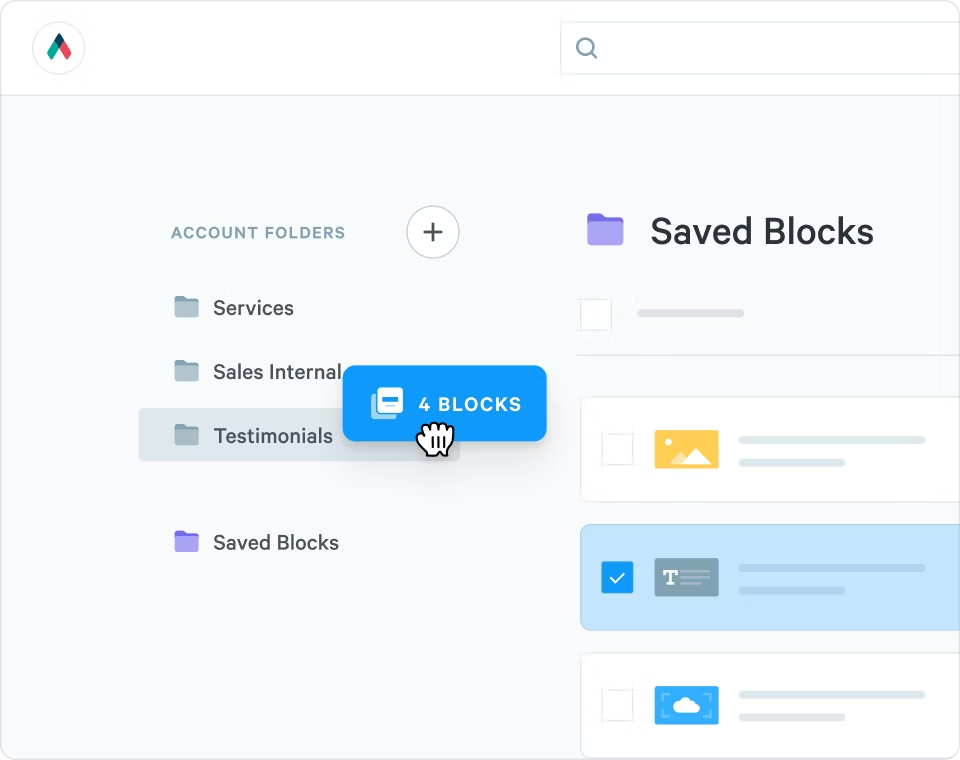
How to use:
- Keep all your saved blocks organized by team, or project to create new collateral at speed.
Announcing: Drag and drop images ✨
May 2021

Now you can drag and drop images from the sidebar directly into your Qwilr pages. Explore recently uploaded images, the extensive Unsplash library, and saved blocks from the content sidebar — allowing you to build Qwilr pages faster than ever.

February 2021
— Introducing: Block Library Sidebar ✨

The new Block Library Sidebar is accessible from within the editor — it houses all of your saved blocks and allows you to build Qwilr pages faster than ever before. Simply click and drag a saved block from the Sidebar into your page to add it to your page.

- Block controls: Moving blocks up and down is now easier and more accessible. Plus, the new "Clone block" button allows you to duplicate a block immediately.
- Folders drop-down menu: Added a drop-down menu for folders to simplify the way you work with folders.
Explore our past product updates
November 2020
— Announcing: Compact PDF download!

- Compact PDF download comes with better page break rules, so your documents are shorter and your blocks and pages are smartly spaced out for a more polished presentation.
- Updated download option controls for easier navigation and improved UI contrast for better readability.

Plus:
- Font scaling: Fonts that previously displayed as abnormally large in downloads have been downsized.
- Quote Block overflow: Now, column headers follow Quote Block sections over multiple pages.
October 2020
— Updates to the saved block library

- Access and manage Saved Blocks from the Dashboard 🗃
The Saved Block Library is now accessible from the Dashboard — You can now search, create and edit Saved Blocks via the "Blocks" link in the navigation bar. Learn more →

- Menu clarity: "Insights" has been renamed to "Analytics" in the Dashboard.
June 2020
— folders and more 🗂

- Folders: File and find your pages easily with folders! Now you can create folders and nested folders, then drag your pages into them to organize your Dashboard. Learn more →

- Image search: You can now search your uploads and rename images so they’re even easier to find.
- Template deletion: Get rid of all the pages you don’t use for a clearer, cleaner view of your work. You won’t be able to delete CRM templates with child pages just yet, but we’re working on it — stay tuned for more to come.
- Type command/control and "P" to open the PDF overlay in the editor
April 2020
— updates to CRM templates and more for smoother navigation ⛵️

- Improvements to CRM templates to make creating and managing them easier
Here's what's been changed:
- New Tokens icon
- Instantly create CRM templates — first choose your CRM and object, then click to convert. You'll no longer need to tag your templates for them to work.
- Quickly add tokens to your pages by dragging and dropping them from the menu. No more typing tokens or worrying about formatting.
- Easily change your template from one CRM object to another. By changing the object, you'll also change your options for tokens.
- Existing templates will still work normally with your original tokens, but you may choose to update them for the sake of convenience.

Other updates this month:
- Holding command/control and clicking will now open a page from the dashboard in a new tab
- Cloning a page from the dashboard now keeps you in the dashboard instead of opening the cloned page
February 2020
— 2 Columns and more ✌️

- Introducing 2 Columns: Previously, you could only stack content vertically on a Qwilr Page by adding new blocks or rows. Now you can arrange things horizontally by placing content into columns. Add content, adjust sizing, and swap columns to create the perfect format for getting your point across. Learn more →
January 2020
— a big new way to collaborate

- @mentions: Need a specific teammate to see your comment? Get their attention with an @mention. Type an "@" symbol in your comment, followed by the name of the person you want to alert.
- Image Frames: Go outside the box with a circular frame. Click an image to open the toolbar, then click the frame icon. From there, you can reposition and scale your image for the perfect fit.
November 2019
— find what you need faster with an updated dashboard 🗃️

- We've made some updates to the dashboard to make it more intuitive and easier to navigate. It's now faster than ever to scan your pages and find what you need. Learn more →
Here's what's new:
- 1.Quickly browse through updated page cards that focus on status and view count
- 2.Find the right page fast with a better search panel that gives you all results in one view
- 3.Narrow in on what you're looking for with simpler, more direct filters and sort options
October 2019

- New sharing options to make it easier to quickly invite someone on your team to a page.
- Admins now can change the invite permissions settings to allow non-admins on their account to invite other users. You can change these settings under "Settings" > "Account".

- Fixed multi-accept accept flow causing an error if Salesforce is enabled.
- Fixed comments bug with text selection changing when a comment marker is clicked.
September 2019
— a focus on more intuitive collaboration with your team 💬

- Introducing Comments: A step towards better collaboration. With Qwilr, your team can work in one spot to refine pitches and add details to important client documents. Sharing feedback internally is the best way to make sure your team is completely aligned—and we’ve now made it faster to do with comments. Note: We’re rolling out this feature in waves to customers over the next few weeks as we make more improvements. You'll be notified once it hits your account.
Here's what you can do:
- 1.Leave comments on text by clicking the ‘post comment’ button in the toolbar.
- 2.Get viewing information and see who's currently viewing a page. Look out for the initials now appearing in the top right corner of your page.
- 3.Edit your comment by clicking the options menu and then ‘edit’ and delete your comment by clicking ‘delete’
- 4.Anyone can resolve or reply to your comment. Click the yellow marker to open a thread to access these actions.
- 5.Resolve a comment by checking the ‘Mark as resolved’ box. You can also unresolve a comment to reopen the thread by checking the same box.
- 6.Receive email notifications for all updates, including any replies and resolved comments.
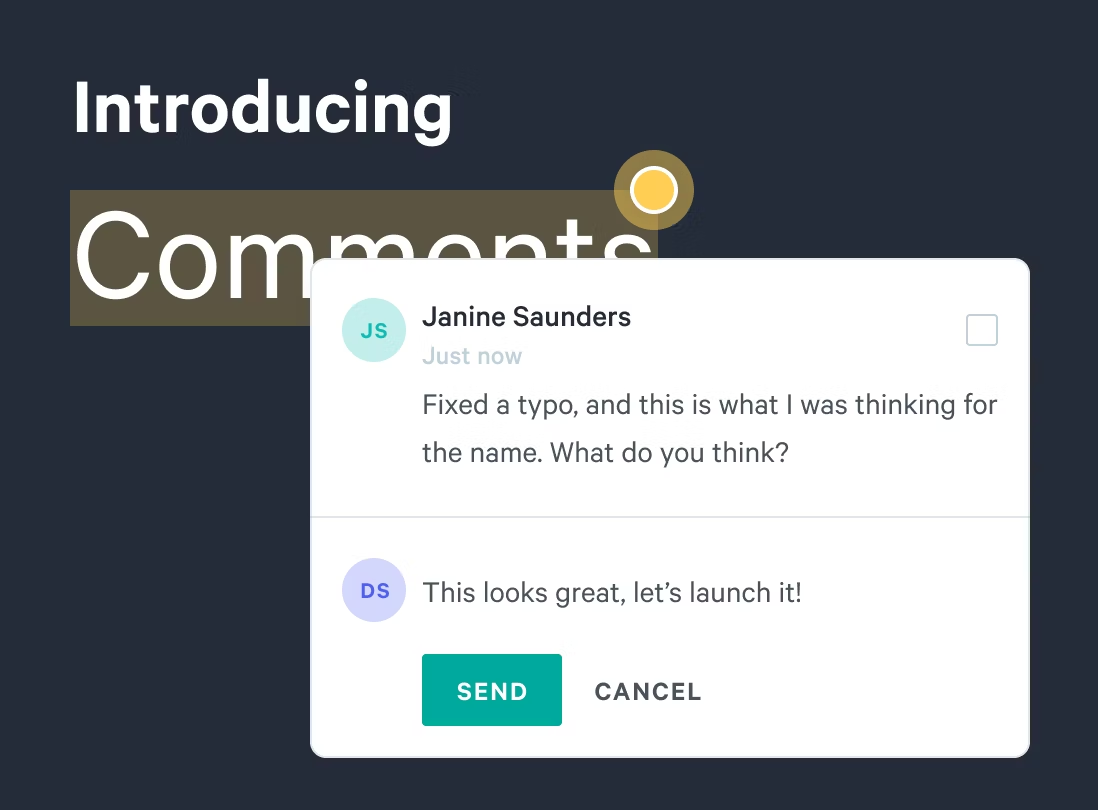
- We've made it easier to add and remove seats from your account under your 'Manage Team' settings page.

- Adds slide-in transition for comment submission
- Changes to the hover/selected resolved comment marker state
- Added the Shift-Enter keyboard shortcut to submit a comment
- Fixed old project card error when the project had been moved across accounts
- Improving search on Share page to be case insensitive

- Fixed credit card summary not showing in the audit trail overlay
- Fixed Google fonts not loading on Brand Setup page
- Bug fix for Quote Line Items which was preventing the toolbar from showing up when highlighting text in the line item description
August 2019
— speedy shortcuts to make editing faster and more intuitive ⚡

- Paste images directly into your pages. Try copying and pasting an image from your web browser or desktop files.
- Explore the new options in your quick-add menu. Type "+" to bring up your menu in a new line or tap the "+" icon to add inline images, videos, maps, and more. Learn more →

- Our Salesforce integration now supports Communities. With Salesforce Communities, partners who view your Salesforce portal pages can use the Qwilr widget to build their own pages. Learn more →

- Added a placeholder image for videos in PDF view
- Inline content adder now has a small border
- Block Styles now generates slightly faster
- Updated plan and seat changes when starting or upgrading a subscription
- Some UI updates on the Zapier integration page

- Fixed table copying and pasting
- Fixed quote section description not updating when section is moved
- The inline content adder now operates better with centered content
- Fixed collaborative editing bug
- Fixed the alignment of the price column in the Quote Block on PDFs
- Fixed an IE bug which was preventing the Accept block button from rendering
- Fixed Maps link text styling
- Hide placeholder on quote line items if the value is non-empty
- Fixed table styling
July 2019
— some fun additions to the way you style your pages ✨

- Add beautiful animations to your blocks in a few clicks. Perfect for presentations and proposals, and impressing clients with your ideas.
- Try out these keyboard shortcuts # and ## when changing to Heading 1 and Heading 2.
- You've always been able to add emojis using your Mac or PC shortcuts, but we'll now convert some popular ones to make it faster for you to add them.
- Released our new Brand Editor, allowing you to see your brand at a glance and add more colors to your pallete.

- Notice an update to your navigation bar when editing pages? It's clearer and easier to read. We've also added the Accept button in there, so it's faster for your clients to sign the dotted line.

- Fixed some PDF formatting issues for tables and lists styling issues.
- Fixed Tokens Template tagger dropdown selection
- Fixed item and quantity columns being hidden by default on existing quote blocks.
- Allow undoing of lists added through text shortcuts.
- Add block padding when screen size is small.
- Fixed opening of disabled projects.
- Restoring ordered lists font size back to how they were previously.
- Clicking on the title in HubSpot should take the user to the project view.
- Aligned radio buttons to the left.
- Update template flow styling.
June 2019
— some extra styling additions so you can match your brand style 🎨

- Whether you're asking clients to confirm, buy, reserve, or book, you can now directly edit your Accept Button with text that's relevant to your sell.
- Customize your lists. links, and pull quotes with different styles and your brand colors.
- Style your tables and change your row color and border styles to create tables that work for different types of content.
- All new signups will be able to use Tokens alongside Salesforce or HubSpot.

- Grouped contextual styles when they share the same color
- Fix custom forms being usable on Pro

- Fix bug on updating styles where it would show a fail even if it had succeeded
- Fix edge case in Block Styles page conversion
- Remove silver as an option for Splash Block and add quote section grey color
- Fix default grey on quote section appearing as brand
- Fix link widget to be visible inside a table
- Block fold section now has the background color of the block
- Fix block CSS editor losing focus while typing
- Limit the number of brand colors in the new Brand Editor
- Fix explainer in the teams page
- Add new block level styling for the Embed Block
- Fix Embed Block failures on style conversion
May 2019
— introducing the biggest change to the way you customize blocks and pages 🌈

- Block Styles is here 🎨 We're starting the roll out for our all new styling customization options. Read more →

- Allow for multi-line description in CSV upload
- Remove automatic industry filter when visiting the Template Library
- Using description and discount fields from Salesforce pricebooks
- Add Style Shortcuts to the Video Blocks
- Rename block spacing options and blend fill types on Splash

- Fix name issue in combined post-signup data collection screen
- Fix PDF styling issue page number, font alignment, font color
- Fix Block options disappearing on Chrome
- Fix extra padding being added to foldable blocks
- Only convert account styles once
- Guarantee style menus appear on top when editing a saved block
- Fix some wild copy on Text Shortcut description
- Fix blend mode switch on white tint
April 2019
— improved search and the first steps for Block Styles 🔎

- New users will automatically be added to the Block Styles beta, giving them powerful styling controls.

- Search is now more powerful so you can find exactly what you're looking for.
- Changed button text when you're creating a new page from “Start from scratch” to “Blank page”.
- Added some new stock videos to your add to your pages.

- Added PDF links to all acceptance emails.
- Fixed wider currency symbols overlapping with input text in quote line items.
- Fix block width on videos.
- Fix Splash Block custom backgrounds.
- Fixed the print formatter attempting to split the ‘Accept’ button over two pages when generating a PDF.
March 2019
— extra polish details to your acceptance flow 💳

- We introduced a referral program so you can invite your network and clients to Qwilr. Try it out →
- Every time a new accept is made in a multi-accept flow, a new email will be sent to both the acceptor and page owner.

- Updated the description and discount fields from Salesforce and Pricebooks.
- Allow for multi-line description in a CSV upload.
- Refreshed our in-app integration options and added more detail for how you can pair Qwilr with your existing tools.

- Protected your pages from unexpected changes and faulty saves by stopping users from editing a page if they open that page in another tab, browser, or computer.
- All data that auto-saves—except for block content—will now automatically retry the save up to 10 times if the save fails.
- Added a subtle transition for the borders of quote item inputs.
- Fixed 'Total discounts' label not adhearing to language overrides.
- Fixed custom domain setting being stuck on the checking spinner.
- Fixed Qwilr logo being really big in some iOS email clients.
Announcing: Upgrades to Qwilr's API
December 2023

We’ve expanded the capabilities of Qwilr’s API to include some popular features already available in the Qwilr app.
You can now craft Qwilr pages in more ways using the API, including:
- Pricing Plans: Present your pricing options in an attractive and clear format. Learn more about creating pricing cards.
- Flexible Recurring Billing: Setting up recurring charges for your plans or tables. This update gives you the flexibility to manage billing frequencies. Find out how to add a recurring charge to a quote.
- Single Select Option for Quotes: Introduce a single select option for line items in your plans or quote tables. Learn more here.
- Add Images and Videos. You can now dynamically set the splash block image or video through the API. Explore more here.
- Collaborator Link: Collaborating on Qwilr pages is now easier. After creating a page via the API, you can now use the collaborator link. Learn about collaborating on pages.